customer reported the issue that Length of “help” command output is truncated after “more” prompt. Not able to see output below “more” unless window size is changed.
Looks like confD-limitation. Can you someone can explain in details.
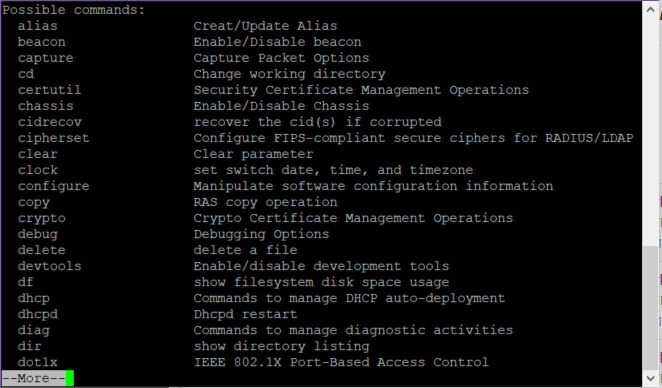
customer reported the issue that Length of “help” command output is truncated after “more” prompt. Not able to see output below “more” unless window size is changed.
Looks like confD-limitation. Can you someone can explain in details.
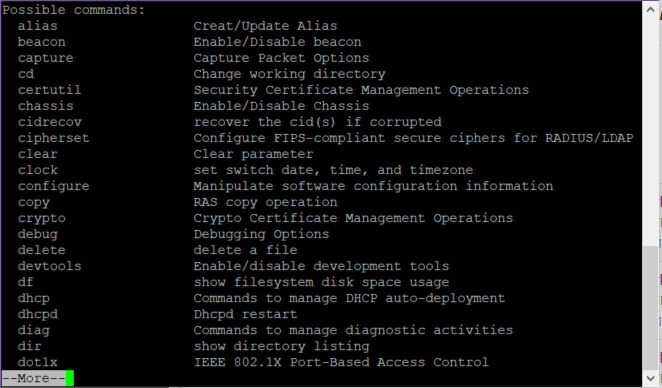
You can ask the customer to press ‘h’ at the ‘more’ prompt to get the available options in detail.
prompt2 Set configure mode prompt
pwd Display current mode path
quit Exit the management session
screen-length Configure screen length
screen-width Configure screen width
script Script actions
send Send message to terminal of one or all users
show Show information about the system
show-defaults Show default values when showing the configuration
source File to source
--More--
--------------------------------------------------------------------------------------------------------------------------------
e ^E j ^N CR Forward one line
y ^Y k ^K ^P Backward one line
f z ^F ^V SPACE Forward one page
b ^B w Backward one page
d ^D Forward one half-page
u ^U Backward one half-page
g < p % Goto first line
G > Goto last line
^C Abort more
r ^R ^L Refresh display
! F Display remaining text without pagination
q Quit more
/<expression> Search forward for expression
?<expression> Search backard for expression
n Search for next occurance of last exp
N Change direction of search
h Display help text
Use ^L to remove this message
--------------------------------------------------------------------------------------------------------------------------------
--More--
Thanks for reply. Press “h” getting below logs. But customer expectation is not this one.
–More–
This works when we set “terminal length 0”.
sw0# help
Possible commands:
alias Creat/Update Alias
beacon Enable/Disable beacon
capture Capture Packet Options
cd Change working directory
certutil Security Certificate Management Operations
chassis Enable/Disable Chassis
cidrecov recover the cid(s) if corrupted
cipherset Configure FIPS-compliant secure ciphers for RADIUS/LDAP
clear Clear parameter
clock set switch date, time, and timezone
configure Manipulate software configuration information
copy RAS copy operation
crypto Crypto Certificate Management Operations
debug Debugging Options
delete delete a file
devtools Enable/disable development tools
df show filesystem disk space usage
dhcp Commands to manage DHCP auto-deployment
dhcpd Dhcpd restart
diag Commands to manage diagnostic activities
dir show directory listing
dot1x IEEE 802.1X Port-Based Access Control
event-handler Event Handler Commands
execute-script Run user-level BASH scripts
exit Exit the management session
fastboot fastboot system
fcoe FCoE Exec level commands
fcsp FCSP operational commands
firmware firmware operations
ha ha operations
help Provide help information
history Configure history size
l2traceroute l2trace route can be used to trace the route between source and destination MAC.
license Command to manage license keys
logging Logging configuration: raslog
logical-chassis Logical Chassis Operations
logout Logout a user
mac-rebalance Mac Rebalance
maps reapply maps policy
no Negate a command or set its defaults
nsx-controller NSX controller commands
oscmd Execute Selected OS Commands directly.
password-encryption Encrypt user passwords
ping ping
power-off Power off a linecard
power-on Power on a linecard
prompt1 Set operational mode prompt
prompt2 Set configure mode prompt
pwd Display current mode path
python Python interpreter shell
quit Exit the management session
rasman view raslog messages
reload reload switch
rename rename a file
resequence Resequence list
script Script actions
secpolicy Security policy related configuration
send Send message to terminal of one or all users
show Show information about the system
slot Enables or Disables a slot
ssh Outbound SSH command
telnet Outbound Telnet command
terminal Terminal Configurations
timestamp Enable/disable the display of timestamp
traceroute traceroute
tunnel Configure system behavior for tunnels
unlock Unlock a user account
usb USB management
vcs Virtual Cluster Switching Operations
vnetwork
write Cleanup operation
sw0#
Customer expectation should be press “space bar” list another list of commands.